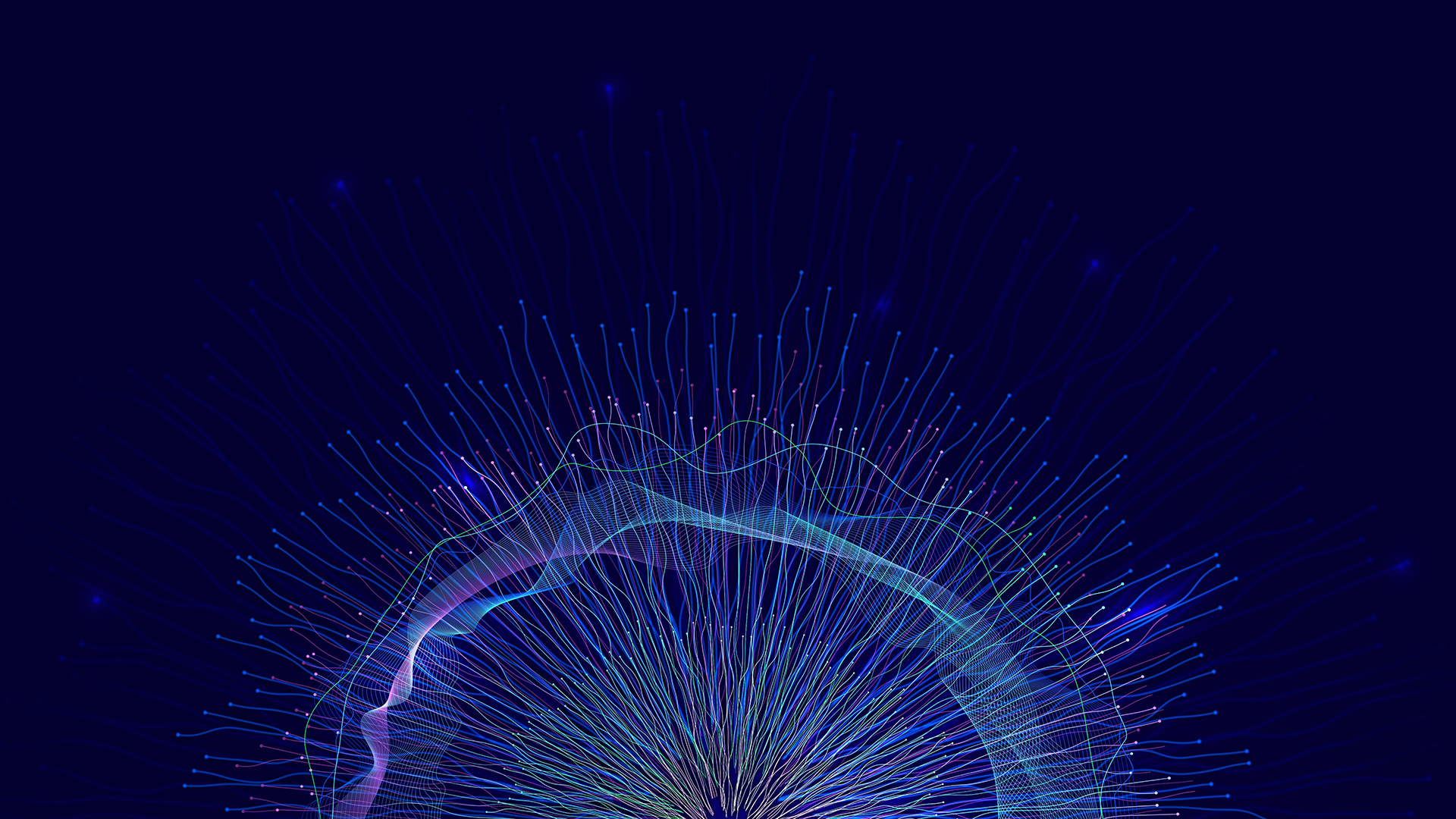In the world of technology infrastructure, Microsoft Excel has often been seen as both blessing and curse. There is no doubt that its use remains widespread within corporate treasury departments. According to recent research by the Aite Group, 51% of companies with revenue below US$250 million use spreadsheets as their primary treasury technology[1].
Typically, within corporate treasury departments, of course, that software is Microsoft Excel. Even outside its pure functionality as a data organisation and analytics solution, the attraction to using it within these departments, and across organisations more generally, is clear. Its prevalence and ease of use is such that people can start working with it quickly and obtain fast results.
We all know the downsides, of course. Many have experienced the challenge of key person dependency. This tends to surface whenever a 100MB spreadsheet comes to light with macros nobody understands – apart from the employee who created it, who is now either on holiday or no longer with the company.
Another significant risk is duplication of data. Different versions of Excel, all with their personal tweaks, often float around treasury departments – and more widely across organisations – and nobody keeps track of them. The third, and arguably most important, risk factor is where Excel is used for the wrong purpose.
Operational risk and the likelihood of data noise is introduced when Excel is used as a step in a data-processing chain rather than merely as an endpoint for presentation or reporting, or as a data source. That operational risk can be particular serious within treasury departments, where even small mistakes can have business-critical implications.
This, for me, gets to the heart of the matter. Excel can and should have a part to play in data management, but it needs to be used in the right manner. An analogy might be helpful here. If we compare the space of data management solutions to the realm of transportation, I think Excel can be likened to cars.
Cars are easy and accessible. They are often parked right in front of your house. Everyone can use them. However, when everyone uses them, you tend to get stuck in traffic. Plus they pollute. And you have adverse side effects.
Mass transit is better in many ways. Where cars work very well is in last-mile connectivity; taking you from your house to a transport hub. Moving 2,000 people for 100 kilometres between two cities is best done by train. Transporting 200 people 1,000 kilometres between two cities, with or without a stretch of sea in between, is usually best done by plane.
The same pattern of thinking applies well to Excel. It undoubtedly has a role both within corporate treasury departments and more generally within businesses – but it is important organisations don’t overuse it or use it for the wrong purpose. You would not cycle 100 kilometres to work, and you would never even consider constructing a high-speed railway line using just five kilometres of track, or building two airports to bridge a 10-kilometre transport route.
So, in this context, my advice would be: consider using Excel for that last-mile connectivity and start seeing it as part of the solution rather than the problem. Excel can work well in conjunction with a data management backbone. But in a best-case scenario, it should act as the endpoint – either as the point of data creation in the form of a report or a presentation, for example, or as a data source.
To start with the first case, many organisations use Excel to create their own local models – and that is a legitimate use. The data can be submitted (with or without context, such as the business logic and/or calculation parameters) to a data management system as one input source. For example, front-office traders or portfolio managers could submit pricing information using Excel. The data management system could then combine these inputs with external data sources, keeping track of audit, lineage and source changes.
Similarly, at the other end of the process, Excel could be used to tap into a data infrastructure in order to create a source of trusted information for anyone wanting to carry out quick calculations or prepare MIS reports.
Excel is overused within organisations – and its ubiquity within corporate treasury departments is arguably one of the most compelling examples of this. When it creeps into use cases where it is inappropriate Excel leads to operational risk, key spreadsheet dependency and version control nightmares. However, if you put proper bidirectional integration behind it, Excel can be critical for any industrial-strength solution. Indeed, Excel and a proper data management backbone working in tandem is an unbeatable combination.
[1] Aite Group – Digital Treasurers’ Handbook for Treasury Technology Selection, January 2019